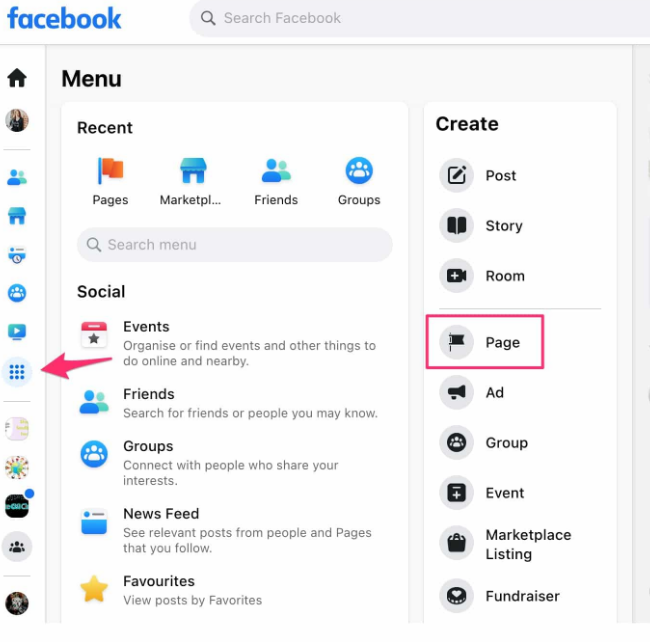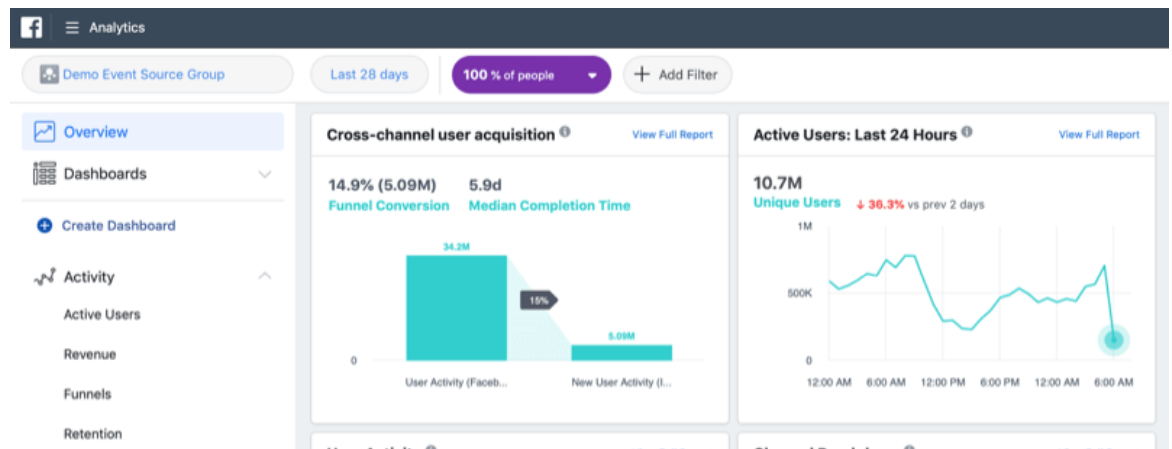In today's digital landscape, customer support is a cornerstone of any successful business. Embracing innovative strategies is crucial, and one such strategy that's gaining significant traction is leveraging Facebook for customer support, bolstered by the power of Artificial Intelligence (AI). This comprehensive guide aims to delve deep into the intricacies of harnessing Facebook for top-tier customer support, complete with step-by-step instructions, practical tips, and illustrative screenshots to facilitate your journey.
Step 1: Harnessing Facebook's Potential for Customer Support
Facebook offers an expansive platform for connecting with customers, and when coupled with AI, it can revolutionize your support efforts. Here's a detailed breakdown:
Step 1.1: Setting Up a Facebook Business Page
Begin by creating or optimizing your business's Facebook page. Ensure every detail is meticulously filled out, including contact information, business hours, and an eye-catching profile picture.
Step 1.2: Activating Messenger for Direct Communication
Activate the Messenger feature on your Facebook page. This functionality enables customers to send direct messages, making it incredibly convenient for them to reach out for assistance.
Step 1.3: Implement AI-Powered Chatbots
Integrate AI chatbots into your Facebook page. These intelligent bots can be programmed to respond instantly to common customer queries, offering 24/7 support and freeing up your human team for handling more complex issues.
Step 1.4: Create Quick Replies for Swift Assistance
Set up quick replies with AI capabilities to respond to frequently asked questions. This ensures that customers receive prompt and consistent answers to their inquiries.
Step 1.5: Streamline Appointment Booking with AI Automation
If your business involves appointments or bookings, use AI to automate this process through Facebook Messenger, simplifying scheduling for both you and your customers.
Step 1.6: Leverage Customer Data Analysis
Leverage AI to analyze customer data gathered through Facebook interactions. This analysis can provide valuable insights into customer preferences and pain points, enabling you to tailor your support efforts more effectively.
Step 2: Incorporating Additional Facebook Tips
To further elevate your customer support on Facebook, consider implementing the following advanced tips:
Step 2.1: Explore Effective Communication Skills
Explore our comprehensive article on Facebook Tips for in-depth insights into promoting effective communication skills, a vital aspect of exceptional customer support.
Step 2.2: Monetize Your Expertise
Discover how to Make Money Offering Facebook Chatbot Services as an additional revenue stream, tapping into the lucrative world of chatbot services.
Step 2.3: Drive Website Traffic
Learn valuable strategies for Utilizing Facebook for Website Traffic to boost your online presence and drive more visitors to your website.
Step 2.4: Master Affiliate Marketing
Delve into the art of Affiliate Marketing on Facebook to capitalize on this powerful strategy for generating sales and growing your business.
Step 2.5: Advanced Social Media Marketing
Explore advanced Facebook Strategies for Social Media Marketing to unlock the full potential of your social media marketing efforts.
Incorporating AI into your Facebook customer support strategy has the potential to revolutionize the way you interact with your audience. With the steps outlined in this guide and the additional tips provided, you're well-equipped to make the most of Facebook for customer support. Embrace these innovative tools and techniques, and witness the transformation of your customer satisfaction and engagement levels. The future of customer support is here, and it's driven by AI-powered Facebook interactions.